Whether you’re looking for a way of keeping things safe from potential intruders, family members or housemates, there are various ways that you can do this with your Mac, from installing third party software to making use of the native Mac OS X tools.
Better still, these tips can be used to protect your Mac from use by unauthorized users, and even those that have permission but might be planning on using your computer for some inappropriate moments of solitude.
There is a fine line between spying and controlling your computer, however, but this selection of clever tips and tricks should allow you to keep your Mac under control.
Firmware Password Utility
You don’t want to lock your computer down so tightly that no one else can use it, just like you don’t really want to spend too much time spying on other users (such as children if you’re using Parental Controls [LINK]), so you might like to know that there are plenty of ways to outsmart other users. One way is using the Apple Firmware Password Utility, a great way of preventing unauthorized users from bypassing parental controls. You could combine this with a new DNS from
www.opendns.com, which can be used for filtering web content by replacing the DNS used by your ISP.
FileVault and Disk Encryption
Another way to keep a check on the data on your computer is to hide it from view. There are different ways of doing this but the best is with the FileVault, a native tool included in Mac OS X.
To set this up, go to System Preferences > Security > File Vault and click theTurn on FileVault option to activate password protected encryption of your Mac’s Home folder. Note that with FileVault activated you will be unable to recover individual files backed up in Time Machine.
For a less universal encryption option, meanwhile, you might instead opt to create a new encrypted disk image on your Mac, an external device or even a USB flash disk thanks to the Mac OS X Disk Utility, also available in System Preferences.
Keep Stuff Safe with Time Machine
Last of all, you might take advantage of the OS X Time Machine backup utility to keep your files and folders safe from unauthorized viewing. Time Machine can be configured via System Preferences > Time Machine. With this open, select the hard disk or network volume where you plan to backup to and use Options… to select the folders that don’t need backing up.
Using Time Machine allows you to restore a backup of any file or folder that has been accidentally deleted or damaged, simply by opening the folder where the file was once found and selecting Applications > Time Machine to wind the clock back. The resulting view will list all previous backups; when you find the file you want, click the Restore button to bring it back.



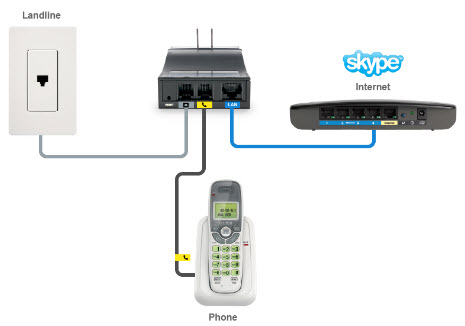


 Kai-Fu Lee, the former head of Google China, has just finished a $180 million fund-raise for
Kai-Fu Lee, the former head of Google China, has just finished a $180 million fund-raise for 
